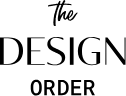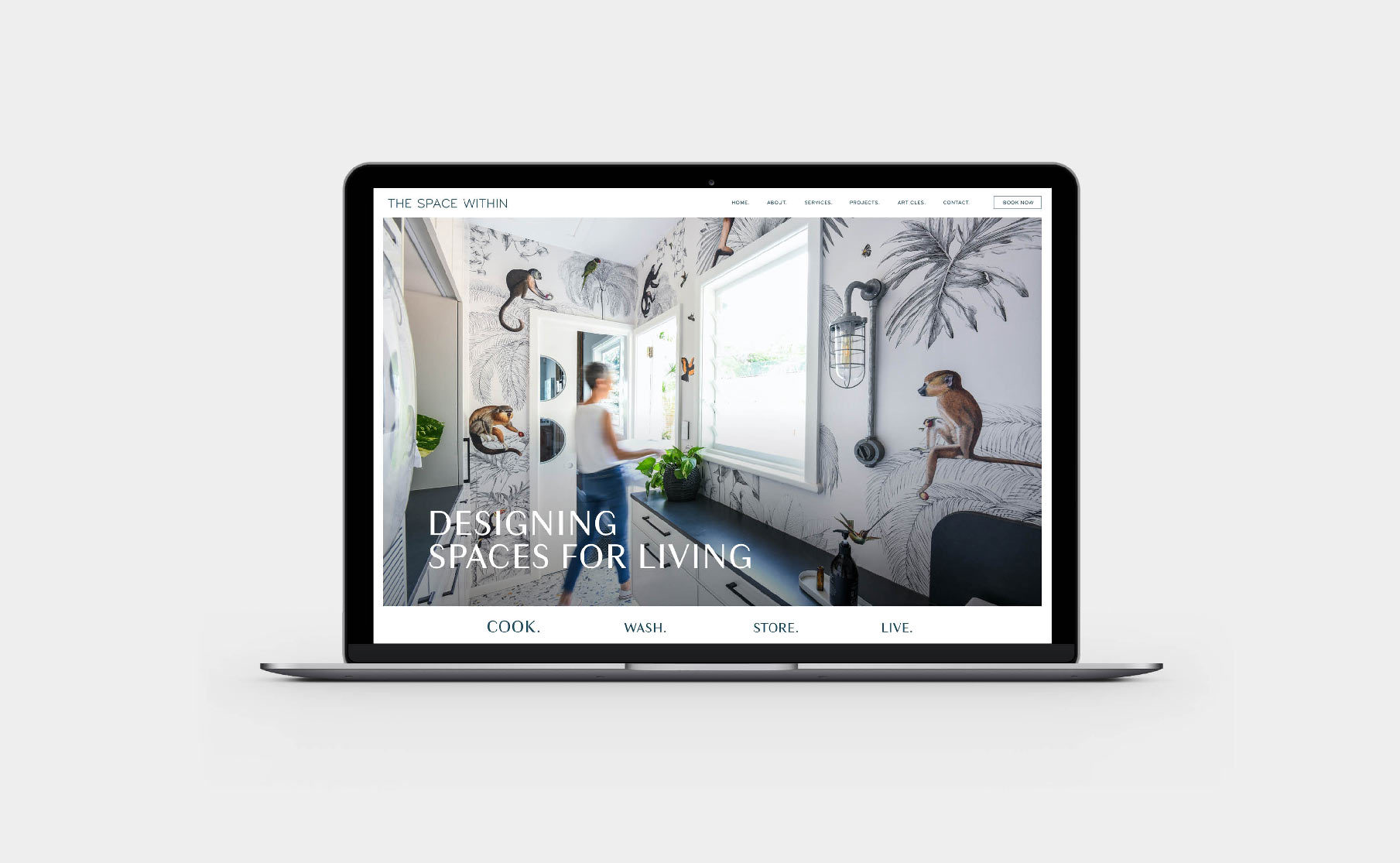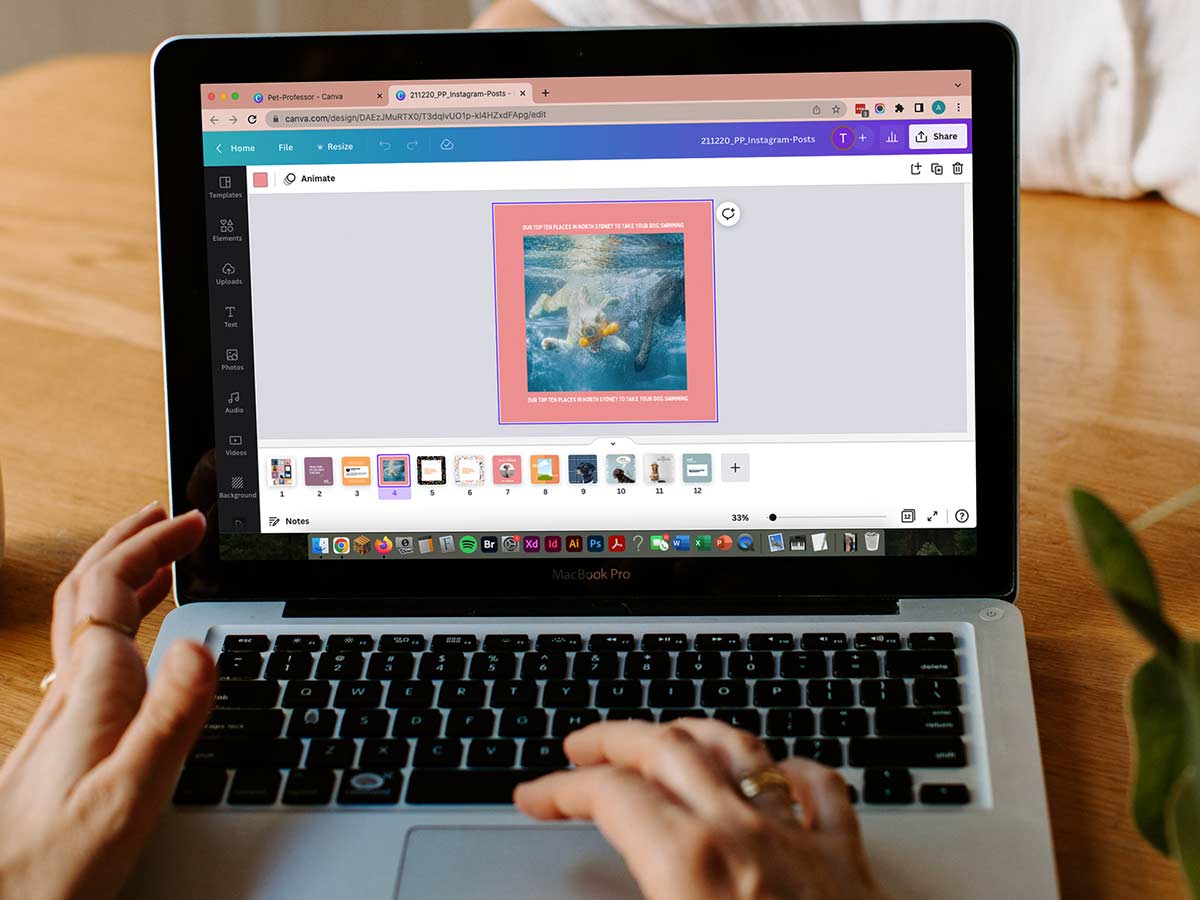
15 Nov Our Top 5 Canva Features- To Maximise Efficiency
It’s no surprise that we here at TDO are massive cheerleaders for Canva, with its easy to use functions & accessibility to all; it’s really become a beacon to us small business owners that have half a million projects on the go at any given time. Some designers might see Canva as a threat but we see it as being an amazing tool. It not only helps our clients MASSIVELY to easily create internal documentation that is on-brand it helps to supercharge our business processes as well. Canva has grown so amazingly over the years, it no longer just focuses on document creation alone. You can now use it to create and edit videos, make simple animations and more.
We have curtailed a top 5 of the Canva features we are fans of using regularly so that you can pop them in your business tool belt too:
1) Canva’s Brand Kit
This allows you to quickly and easily add your brand elements to any doc. Visual consistency is one of the biggest pillars of a strong brand, and it’s essential to make sure that EVERY piece of marketing material you create looks and feels the same.
Within your brand kit section you will just need to upload logos, fonts, font styles, icons, any other graphics or images you use regularly and then you will be able to easily access these from within ANY document you create in Canva! You will be able to drag and drop any logos or elements straight onto the canvas & the colours are automatically captured at the top in the colour palette along with your fonts that are stored and used automatically.
2) Background Remover
One of our all time favourite tools is the background remover which is now also available to use for videos too! It means you can make cool gifs and little branded moving graphics of yourself for social media and your website with ease.
3) Video Editing Capabilities
We love how basic this feature is and super easy to use – it does all the things quickly without requiring a university degree to figure out how to use it.
- Easily trim and splice together different videos
- Speed up or slow down the video
- Add sound – either from their library or upload your own. Use beat sync to get the videos in time to the music
- Add captions for audio impaired viewers
4) Mockup Tool
If you create courses or workbooks on the regular this handy app can help you whip up a stylised mockup #no designer needed. They have a great range of different images to suit everyone’s style and with a couple of clicks you are done!
5) Basic Animations
Again another great tool we use ALL the time to make great animations for websites and for our social media is the basic animation functions that come standard with Canva to help make your marketing materials interesting and fun.
Want to learn how to animate your logo – we have written a post about that here >
And the best part? It is SO easy to duplicate and batch process posts to make this process easy as ABC. Create one design – update the content and then download ALL files at once.
So there you have it- our roundup of our top picks on Canva to make your life easier & your business shine.
Don’t forget to save or bookmark this blog so you can refer to it in future.
LIKE THIS AND WANT MORE?
If this is the kind of content that speaks to you, follow us on Instagram. Or you can also sign up to our newsletter for weekly goodness delivered straight to your inbox. Yes, that’s right – Weekly Goodness – no-one hates SPAM email more than we do!