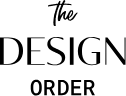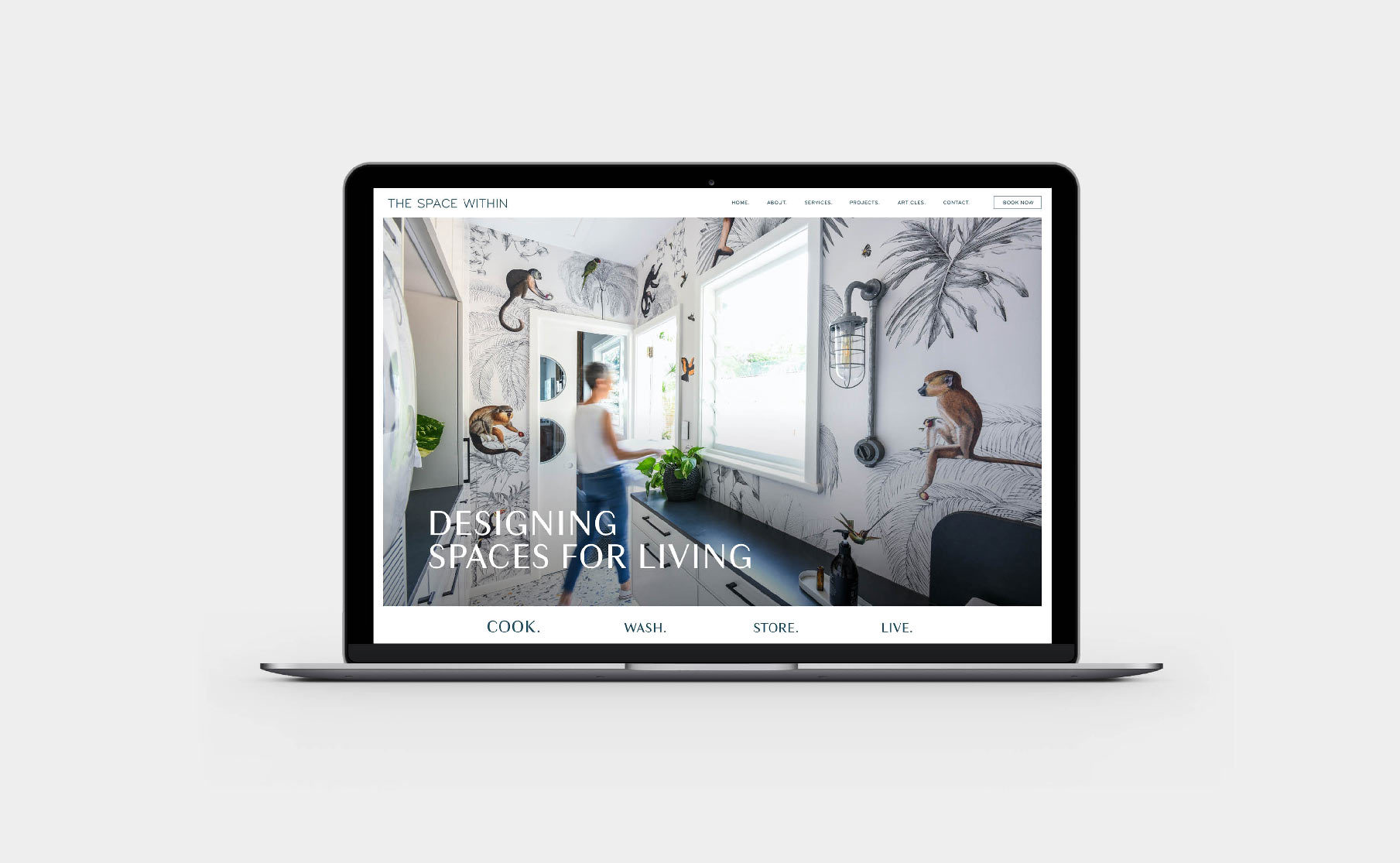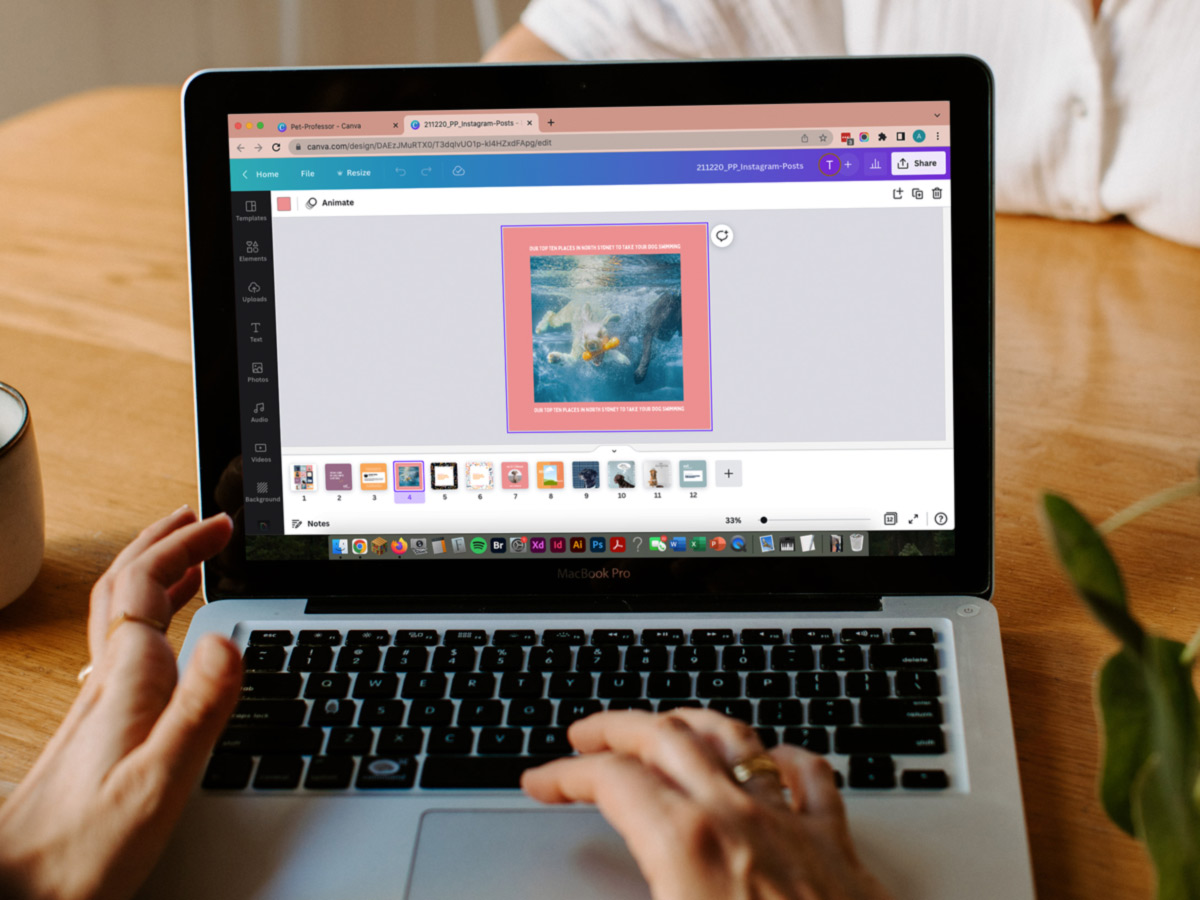
07 Oct How to make the most of Canva Elements!
Ahhh, just when you think you’ve nailed the art of creating content in Canva, a new feature lands! Thank you Canva for keeping us on our toes but also winning, because your designs are about to be taken to the next level.
Friends, let us introduce to you Canva Elements *insert dramatic music*.
Now, whilst this update is not the complete new kid on the block, it is by far one of Canva’s coolest features to take your designs to the next level.
Save time scrolling through Pinterest for inspiration and check out our favourite Canva elements keywords that will help transform and up-level your designs in minutes.
Oh, and we’ve even categorised them for you. Yes, claps for us. You’re welcome.
Keywords for organic illustration elements
Delicate organic
Organic blob
Organic lines
Organic rainbows
Organic sketched fruit
Organic summer
Keywords for natural backgrounds and textures
Brown paper
Brush pattern
Canvatexturize
Daily planner
Paper texture
Ripped paper
Seamless
Seamless background
Sticky note
Torn paper
Washi tape
Keywords for natural hand drawn elements
Basic hand drawn shapes
Camping rustic drawing
Hand drawn animals
Hand drawn love
Handpainted
Morningstories
Pencil freeform
Simple drawn objects
Key Words for highlights
Hand drawn underline
Highlight
Hand drawn exclamation/question mark
hand drawn conversation bubble
Brushstrokes
handdrawn line
When you login to your Canva account, all you need to do is go create a design, as you normally would and over to the left hand side, you will see elements as per below.

Now if we start searching any of the above keywords, the options of elements are endless!

All you need to do from here is click on one you like, which will then populate onto your drafted page and BOOM! You can drag and resize these elements as you like. Some you will also be able to change the colour of.

Our tip – we recommend choosing a few key elements to make up your brand library – that you can then use over and over again. Save these in a separate document or even add them to your style guide.
If you need a template we have one for you here.
Here are also some Canva elements in action!
Our final piece of advice – consistency – you don’t need to go overboard with them, make sure they are coloured to your brand and work with (not against) your brand.
E.g. choose elements because they enhance your brand visuals not just because they are cool.
Well, that’s all from us. Until next time.
LIKE THIS AND WANT MORE?
If this is the kind of content that speaks to you, follow us on Instagram. Or you can also sign up to our newsletter for weekly goodness delivered straight into your inbox. Yes, that’s right – Weekly Goodness – no-one hates SPAM email more than we do!