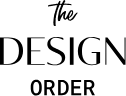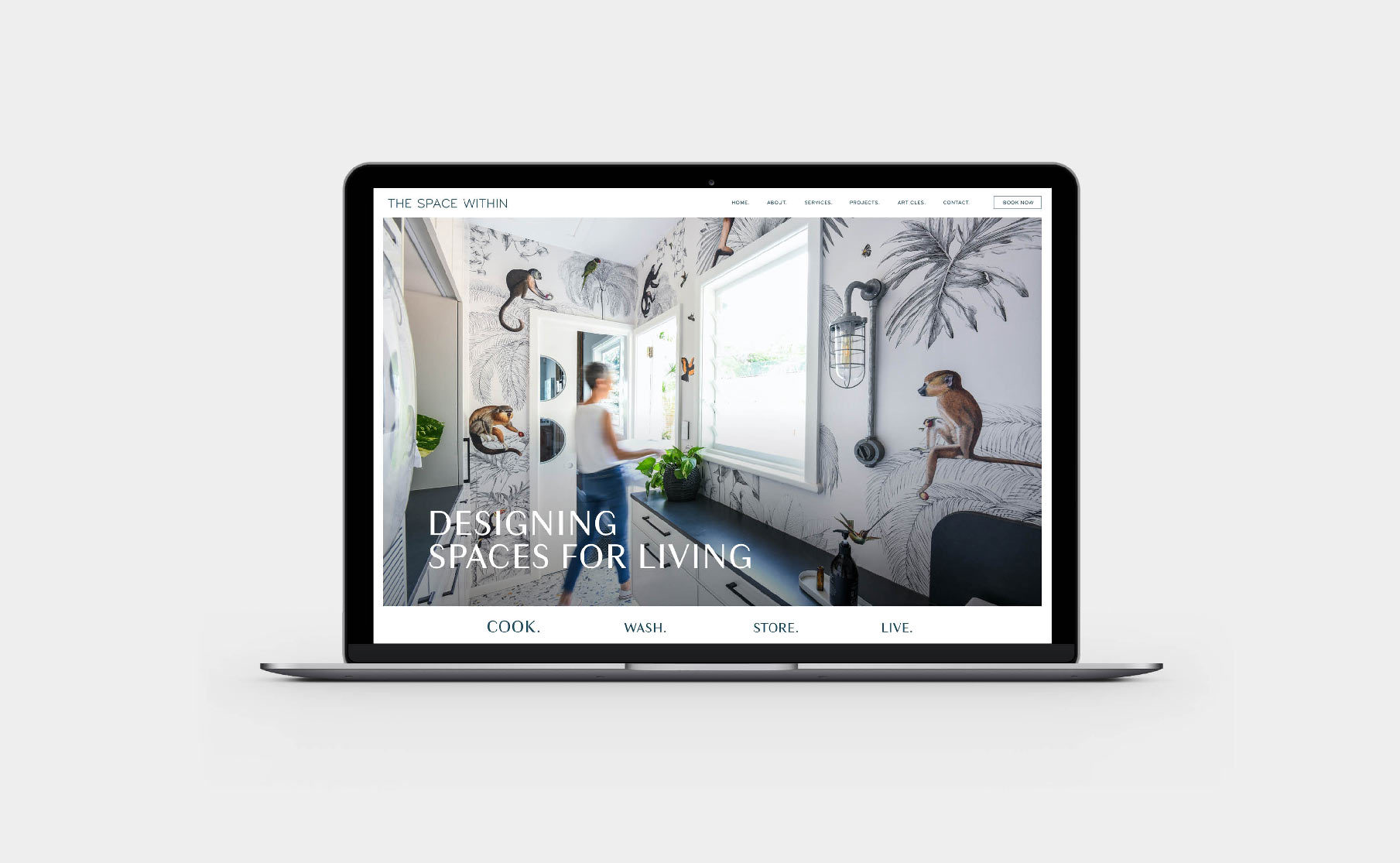08 Jul Keeping up with Canva. The latest features you need to know right now / yesterday.
Those of you who have been on our journey for a while know that our love story with Canva is very real. For the rest of you, welcome.
Canva is the game-changing, design-world-shaking-up, FREE platform which has totally revolutionised the way businesses manage their branding. It has made designing, editing and quality graphics an attainable feat for the non-design inclined among us.
Just when we thought Canva couldn’t get any better. The design features which were added to their arsenal this year have well and truly knocked our socks off! Check ‘em out here:
Hide presentation pages
Have you made the switch to Canva to build your business presentations? Yeh, us too!
Well, now their presentations have gone to the next level. This handy, new feature allows users to keep selected slides hidden, until you’re ready to reveal them. Maybe you’re still working on your deck or trying out different options before locking down your final. Simply right click on any pages you don’t want your audience to see, then bring them out if you decide they work in your prez.
Create cross-platform social media campaigns
Of course you know the importance of consistent branding across all the platforms. But WE know the pressures of running a business while trying to navigate the different requirements of each of the platforms you’re trying to be across. This excellent Canva feature allows you to bulk create posts for Facebook, Instagram, Pinterest and email with just a few clicks. Just decide on your chosen formats, add text and sit back to watch Quick Create suggests the template options suited to your needs.
Be inspired by ‘Magic/’ within the Editing Canvas
This is the exciting shortcut which will truly make you feel like you’re a brand designer. When you’re working in the editing canvas, press the ‘/’ key to be presented with options from the Canva content library. Quickly add text, shapes and other options, without clicking out of the canvas and interrupting your creative flow.
Integrate your Google Photos
As a business brand designer, this one has us very excited but, it’s also super exciting for personal users too! Canva has now integrated the Google Photos app into their interface, meaning you can access your photos, directly into your editing canvas. Think how easy it will be to drop your pics straight into your creation and, we’re already planning the photo books we’ll be creating for our families, I mean for our portfolio!
Add effects to your text
Although Canva has had some super cool features since its inception, the ability to get creative with your text has been somewhat lacking. Well guess what, things have CHANGED! Now you can make tweaks to ensure your message does not get lost on your page. Get creative with the shape, transparency, shadow and a whole lot of other fun things.
Collaborate with Slack
Adding the Slack app to Canva was IMO, a stroke of pure genius. When there’s a few of you working together on a project, this integration now means that you’ll receive comments, approvals and updates, without having to exit out of Canva! Honestly, the amount of time this saves and the levels of stress which remain low thanks to the ease of project collaboration.
Bring your numbers to life
ICYMI, Flourish is THE platform for creating engaging, agency-worthy graphs, charts and maps to bring your data to life. Now, you can integrate thanks to the addition of the Flourish app in Canva. Those interactive stories you’ve seamlessly woven with Flourish? Simply drop them straight into your Canva editing canvas.
Keep Things in Order with Customisable Tables
Creating tables can easily be one of the most clunky and frustrating tasks, no matter which platform you’re using! Except now if you’re using Canva. Since the addition of this super handy feature, adding a table of info to your piece of art is as easy as a couple of clicks. Choose your table from the sidebar, add it to your doc and once it’s on your page, customise it to suit your needs.
With these incredible Canva updates adding to the already impressive portfolio of Canva, the hardest part will be knowing where to start.
Which is where we come in!
Get in touch to find out more about creating an unforgettable brand for your business. Schedule in a complimentary 15 minute call with me, Zoe to see whether we would be a good fit together.
You can schedule in your chat here >
LIKE THIS AND WANT MORE?
If this is the kind of content that speaks to you, follow us on Instagram. Or you can also sign up to our newsletter for fortnightly goodness delivered straight into your inbox. Yes, that’s right – FORTNIGHTY Goodness – no-one hates SPAM email more than we do!