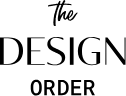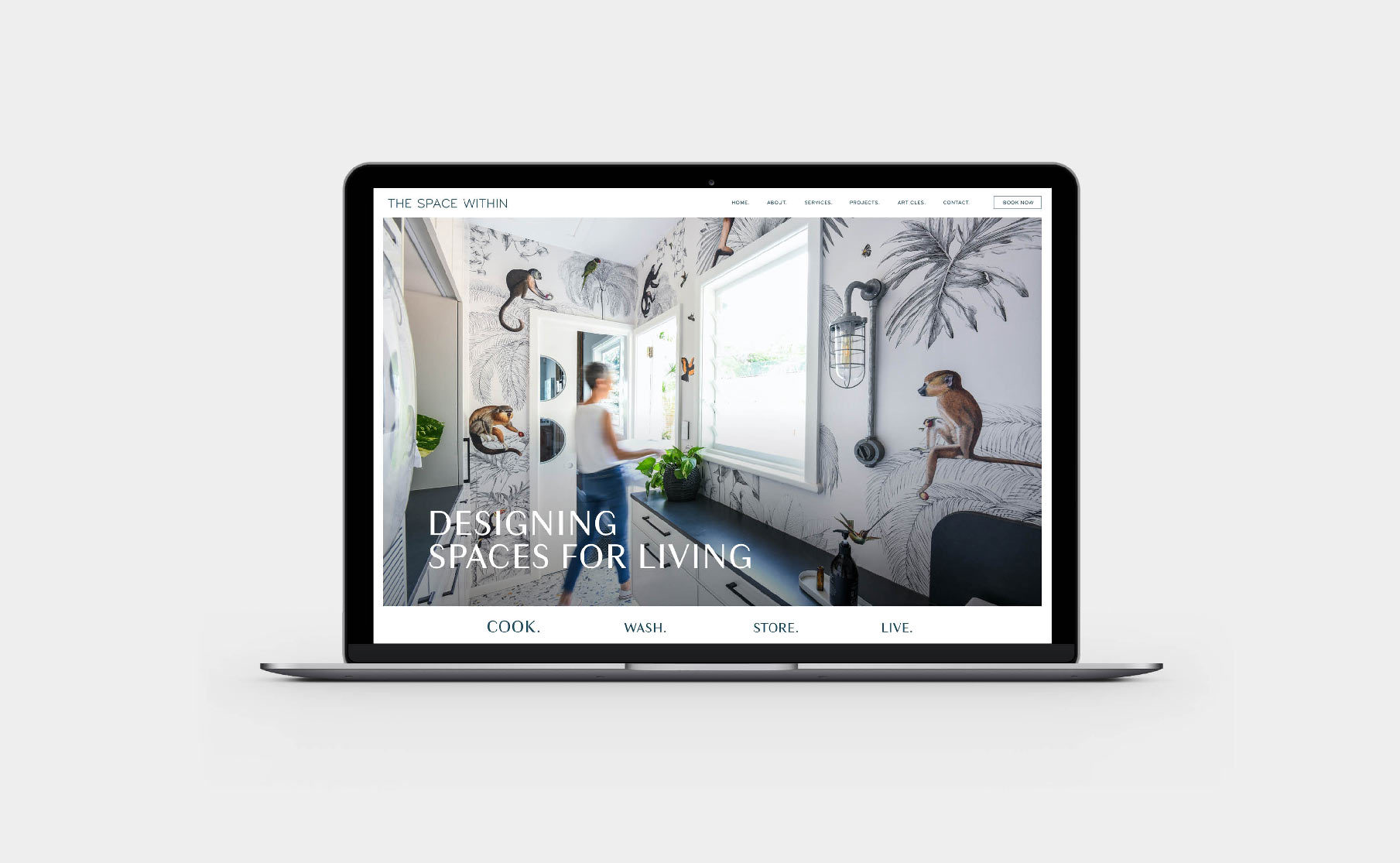06 Aug How to design stuff without hiring a graphic designer
Photo by Serge Kutuzov on Unsplash
You’re just starting out and budgets are tight. Graphic designers are a luxury EVERY business needs to afford but when the money runs out, what can you do? You’ve tried begging, borrowing and offering your first born as payment, but sometimes you will need to cut your losses and find a way to do it yourself. But even though your design skills are not as finely tuned as a talented graphic designer it STILL doesn’t mean it has to be a dodgy job.
Put your power point or word template away and shut down that old version of Photoshop you have saved on your computer for your ‘designing. Actually lets just uninstall Photoshop completely – you shouldn’t be using it unless you are editing images and honestly, you are NEVER going to have the time now to learn how to use it as you will be too busy running your business.
So what now? Well, this is where I make your day by telling you about an awesome online design program called CANVA…
Canva was created for people just like you! Developed by a very savvy young lady who saw the need for everyone to be able to create functional design, she created an online platform full of design templates that you can customise and edit yourself. Flyers, brochures, social media banners – you name it, they have it and the best part – most of it is FREE!
You can get to it here:
Our best tips for a great end result:
- Keep the templates as close as possible to their original format and don’t try and change them too much. A designer has spent hours agonising over type and image placement to make the templates look really awesome, try not to change them too much.
- Input your brand and font colours for brand consistency
- Always make sure your logo is nice and visible – try to make it pop by placing it on a white background where possible or use a reversed version over imagery and/or plain colour
OTHER THINGS YOU MIGHT NEED:
- Great Imagery –
we’ve written a blog about where to find the best here > to save you time and hassle scouring the web for yourself - A great Image resizer tool – now that you have great imagery to work with you may find you need an image resizer tool. We love what they have put on offer over at Fotor >
LIKE THIS AND WANT MORE?
Don’t miss a thing by following us on instagram > or sign up to our newsletter for monthly goodness delivered straight into your inbox. Yes that’s right – MONTHLY Goodness – no-one hates SPAM email more than we do!